This article will outline each menu item in the navigation bar.

1. Dashboard
Your Membership home page displaying:
- Link to Calendar for the Review Session schedule
- Welcome message
- Choosing Approved Champion icon list
- Quick links – Your First Month, Join Discover Server, All Champion Guides, Knowledge Base
- Pick up where you left off… widget to go to the last lesson you viewed
- Four latest resources
- Four latest Live Commentaries
- Four latest Member Reviews
2. Fundamentals
Courses teaching the core fundamentals of the role.
3. Resources
Library of resources relating to topics such as process, champion specifics, mindset, mid game, drills and more.
4. Reviews
All member reviews for approved champions that you can sort by rank.
5. LiveComs
All live commentaries videos for approved that you can sort by coach.
6. Knowledge Base
Documentation to learn how to use the Academy programs, frequently asked questions and trouble shooting.
7. Search
Opens up search bar, where you can enter key words to find specific content across the entire site.
8. Profile Dropdown Menu
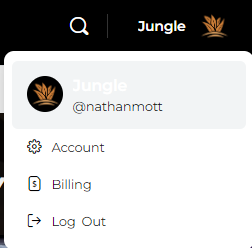
8.1. Profile Icon and Name
Edit your First Name, Last Name and Nickname, Profile Photo and Cover Photo.
8.2. Account
Change email address, password and privacy settings.
8.3. Billing
Manage your membership subscription – cancel, update card info, see recent payments.
8.4. Logout
Log out of your account and return to login page.
