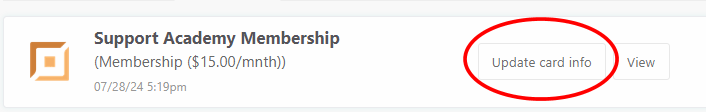This article will show you how to update your payment details in the event of a failed payment or your Credit Card is expiring soon.
Step 1: Navigate top right to your profile dropdown. Click Billing (open in new tab).
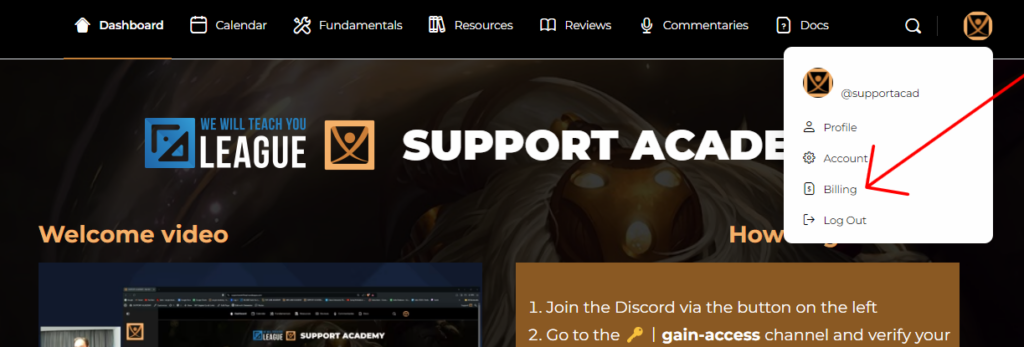
Step 2: Enter in your email address and click “Send me my link”
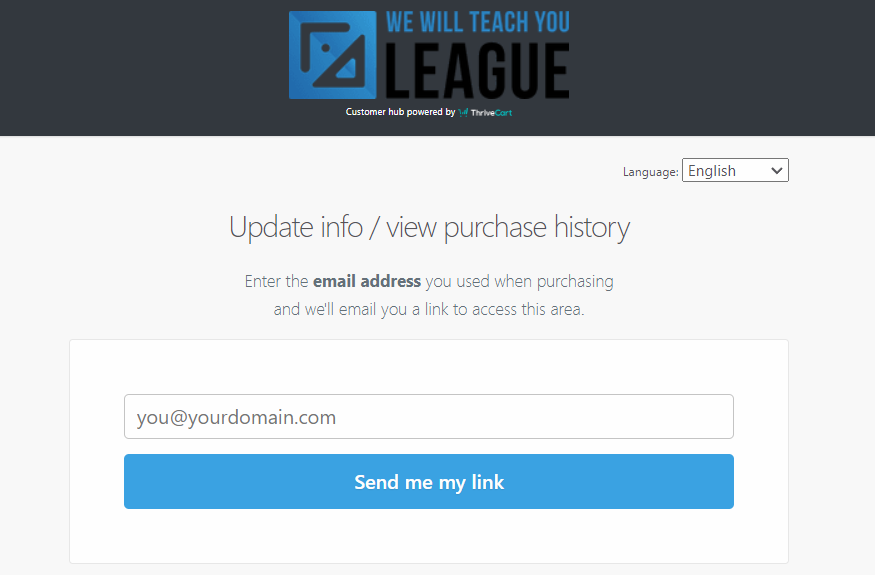
Step 3: Go to your inbox and find email titled “Update info / view purchase history“. (this can take a few minutes to arrive)
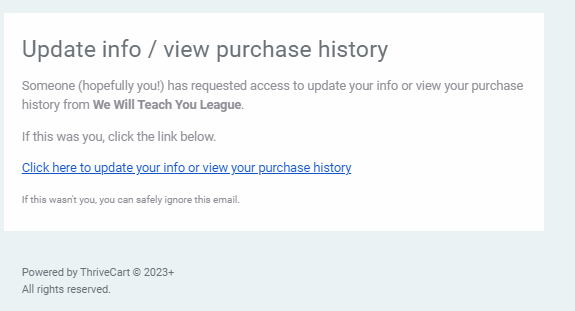
Step 4: Go to Subscriptions.
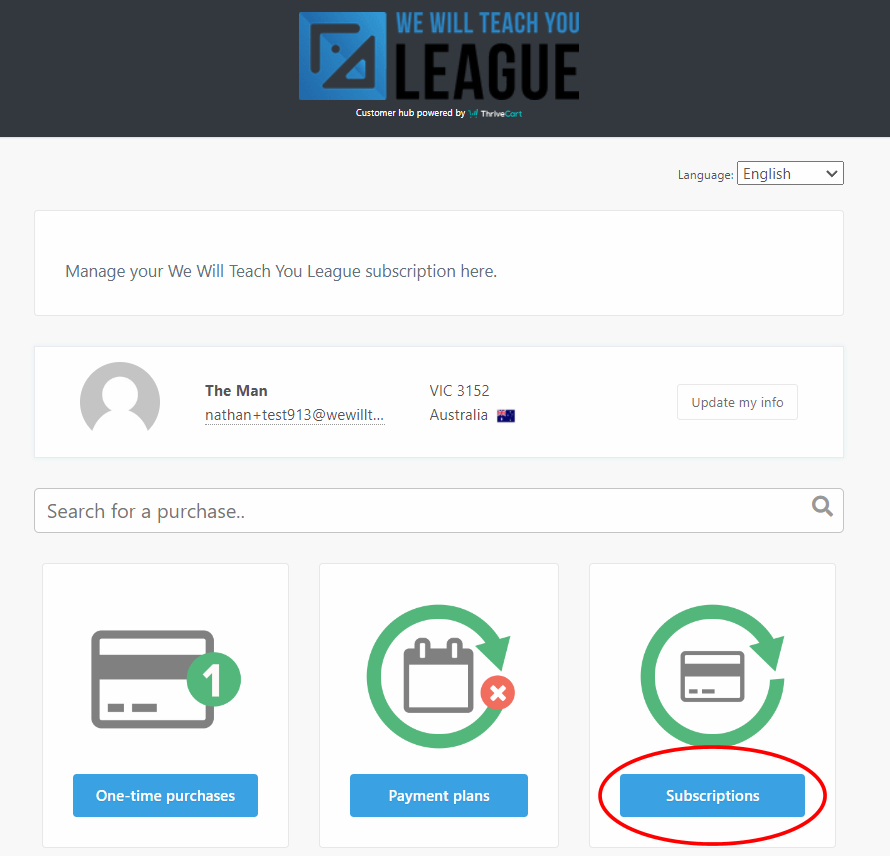
Step 5: Find your Subscription and click “Update card info“.